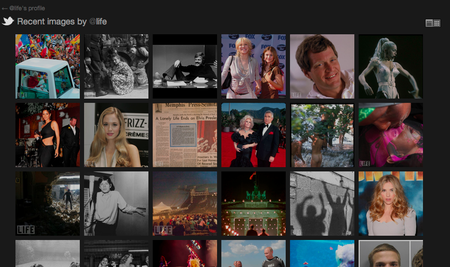Twitter announced it’s rolling out ‘user galleries,’ which assembles the images users uploaded in their Tweets into an organized page so that it can be viewed easily. Twitter said in spring it’s about to launch such service to simplify users social life on Twitter.
User galleries will appear on a user profile and will display up to 100 of the most recent images in your Tweets, in chronological order. Images are collected from multiple photo services including yFrog, TwitPic, Instagram and Twitter itself for all tweets sent after January 1, 2010.
To use the gallery you should click on View All and open the user gallery in your current window. You can choose from whether the galleries will have the grid view (featured above) showing you thumbnails of all images or the detail view showing you the most recent image.
The option for viewing the galleries can be changed in the upper right-hand corner of the gallery once it’s opened.
To delete an image, you must delete the Tweet that contains that image. If you’d like to remove the image posted via the third party service, you will need to manually delete it from there as well.
If you copy and paste someone else’s image (a manual Retweet) into a Tweet, the image will appear in your user gallery but not if you just use the Retweet button.
The user galleries will change the Twitter image crucially as it no longer will be a platform just for 140-characters messages but for photos too.