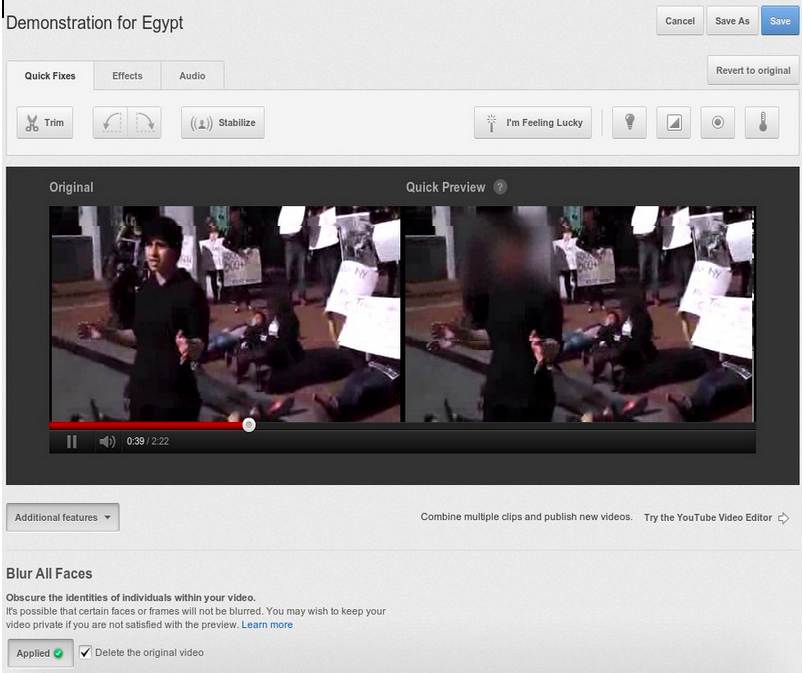YouTube, the video-sharing service which plays a tremendous role as a news source around the globe, has launched a new ‘Blur Faces’ option, a valuable tool which will help secure anonymity when posting footage. The new feature, which launched yesterday, July 18, will help protect personal privacy in YouTube videos, ranging from reports of street protests to some personal footage.
Photo: A snapshot of the Blur All Faces tool, www.youtube-global.blogspot.com
“Whether you want to share sensitive protest footage without exposing the faces of the activists involved, or share the winning point in your 8-year-old’s basketball game without broadcasting the children’s faces to the world, our face blurring technology is a first step towards providing visual anonymity for video on YouTube,” writes Amanda Conway, YouTube policy associate, in her post on the YouTube Blog. To blur a face, you just press the ‘Blur All Faces’ button in the Video Enhancements section, after that you may preview the video before it goes public to make sure all the faces you want are blurred, and then delete the original video if you want. As it’s noted in the post, the technology is just developing, so certain faces (in poor lighting, at some angles) can remain unblurred, so if the user is not satisfied with the blurring effect, the video can be kept private.
“Visual anonymity in video allows people to share personal footage more widely and to speak out when they otherwise may not. Because human rights footage, in particular, opens up new risks to the people posting videos and to those filmed, it’s important to keep in mind other ways to protect yourself and the people in your videos,” adds Amanda Conway. The roll-out of the new tool follows the launch of YouTube’s Human Rights Channel, where people from across the world are sharing their human rights content—news, cutting edge activism video, under-covered stories— revolving around the major theme of the hub.